Blue Prince Cross-Platform Guide: Where to Play, How to Download, and What to Know Before You Buy
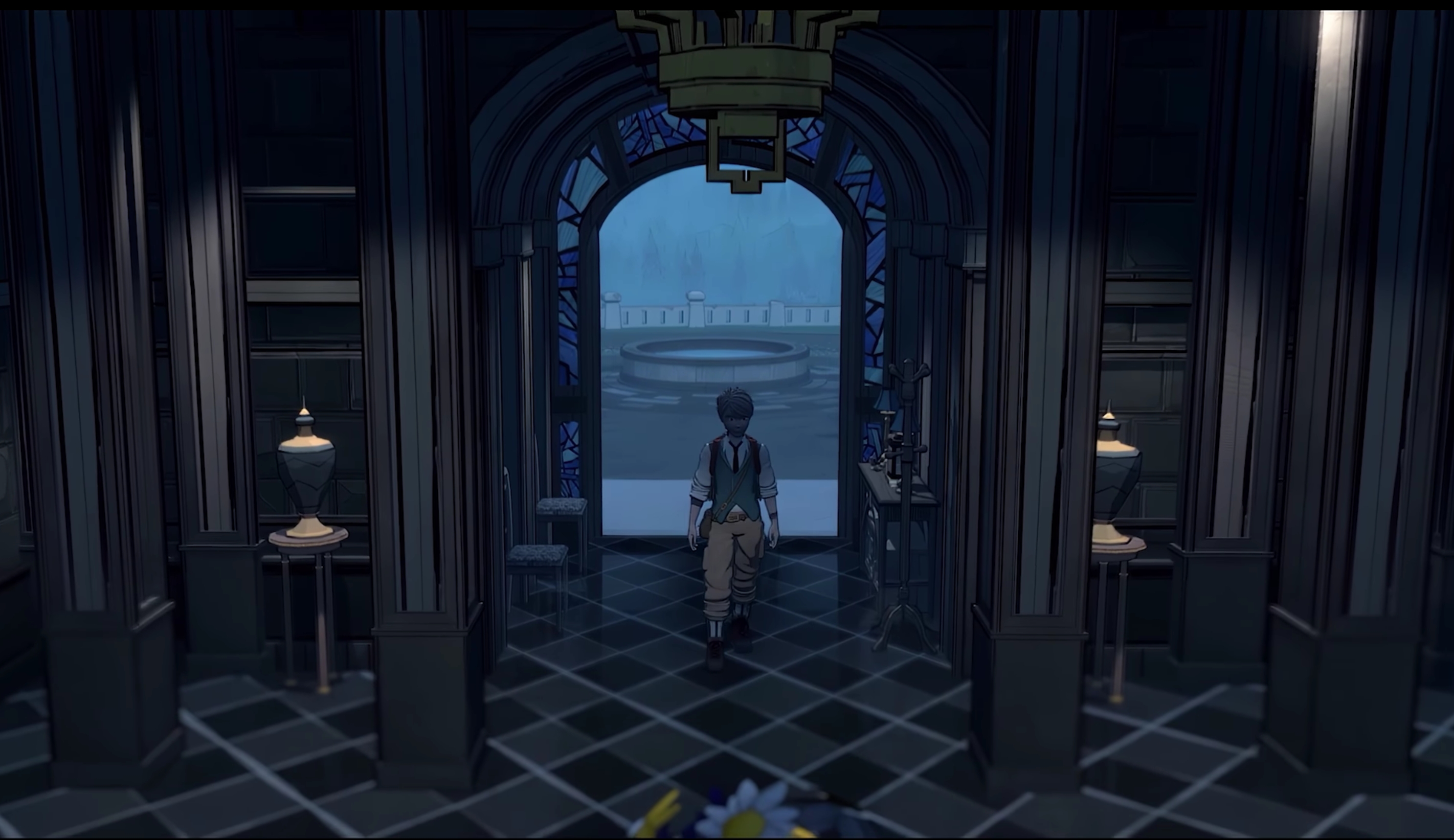
The indie mystery-adventure game Blue Prince has made waves with its roguelike mechanics and mysterious manor exploration. Whether you’re a PC gamer, a console enthusiast, or someone who loves gaming on the go, Blue Prince has you covered. This guide walks you through supported platforms, where to get the game officially, and important tips before you hit "buy."
Part 1: Where You Can Play Blue Prince

You can now play Blue Prince on the following platforms:
- PC (Steam) – Full keyboard and mouse support, customizable graphics settings, and potential mod capabilities in the future.
- PlayStation 5 – Make use of PS5’s performance power and DualSense controller feedback.
- Xbox Series X|S – Enjoy smooth, stable performance within the Xbox ecosystem.
Part 2: How to Download (Step-by-Step)
On PC (Steam)
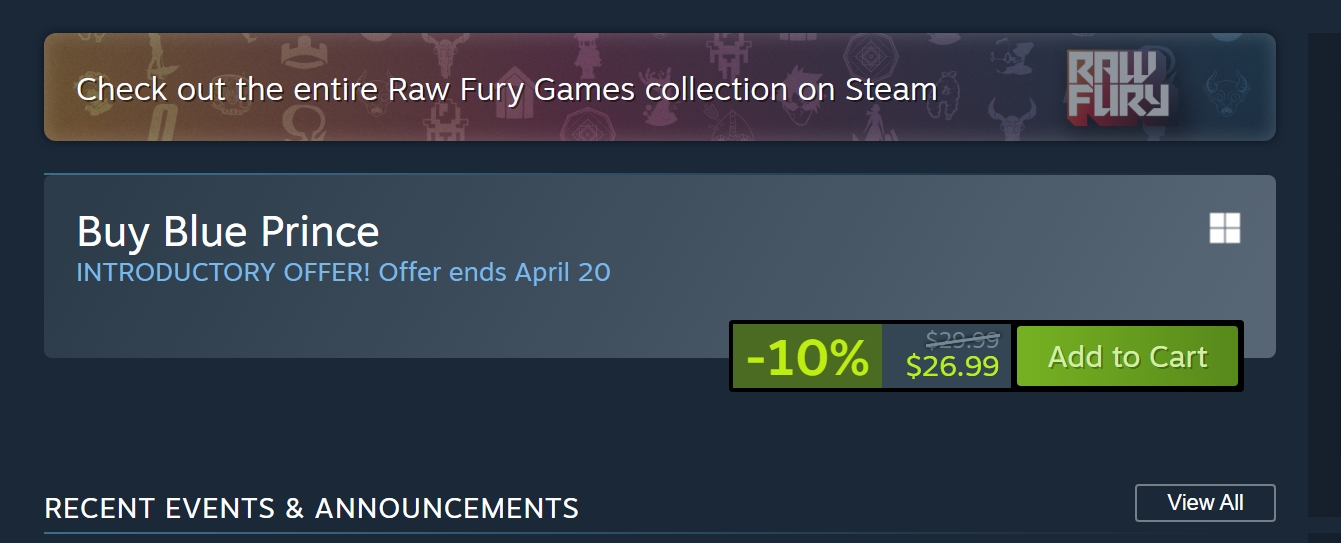
- Install Steam or open the client.
- Search for Blue Prince or head directly to the official Steam page.
- Click Add to Cart or Buy Now and follow the checkout process.
- Once purchased, go to your library to install and play.
PlayStation 5(PlayStation Store):
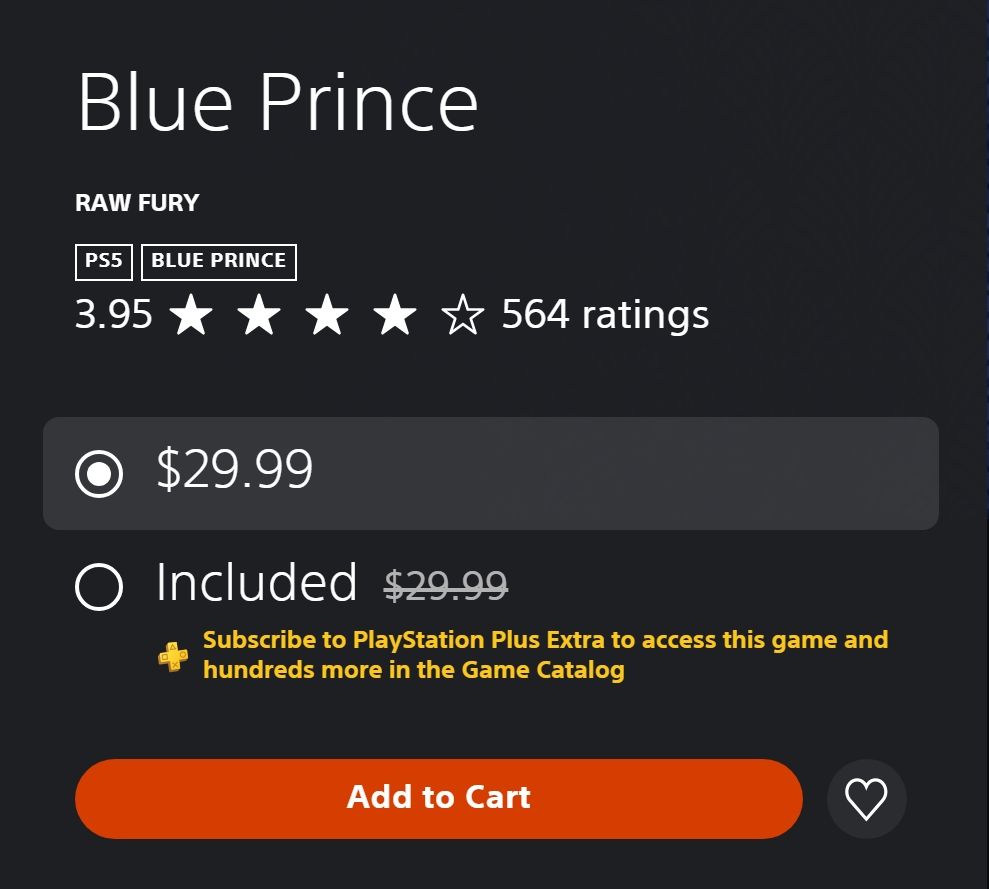
- Turn on your PlayStation 5 and log into your PlayStation Network account.
- Navigate to the PlayStation Store from the main menu.
- In the search bar, type “Blue Prince”.
- Locate the game in the results and open its store page.
- Click “Add to Cart” or “Buy”, and follow the prompts to complete your purchase.
- Once purchased, find Blue Prince in your Game Library or Downloads list and start installing.
👉 PlayStation Store: Blue Prince
🔹 Xbox Series X|S(Microsoft Store):
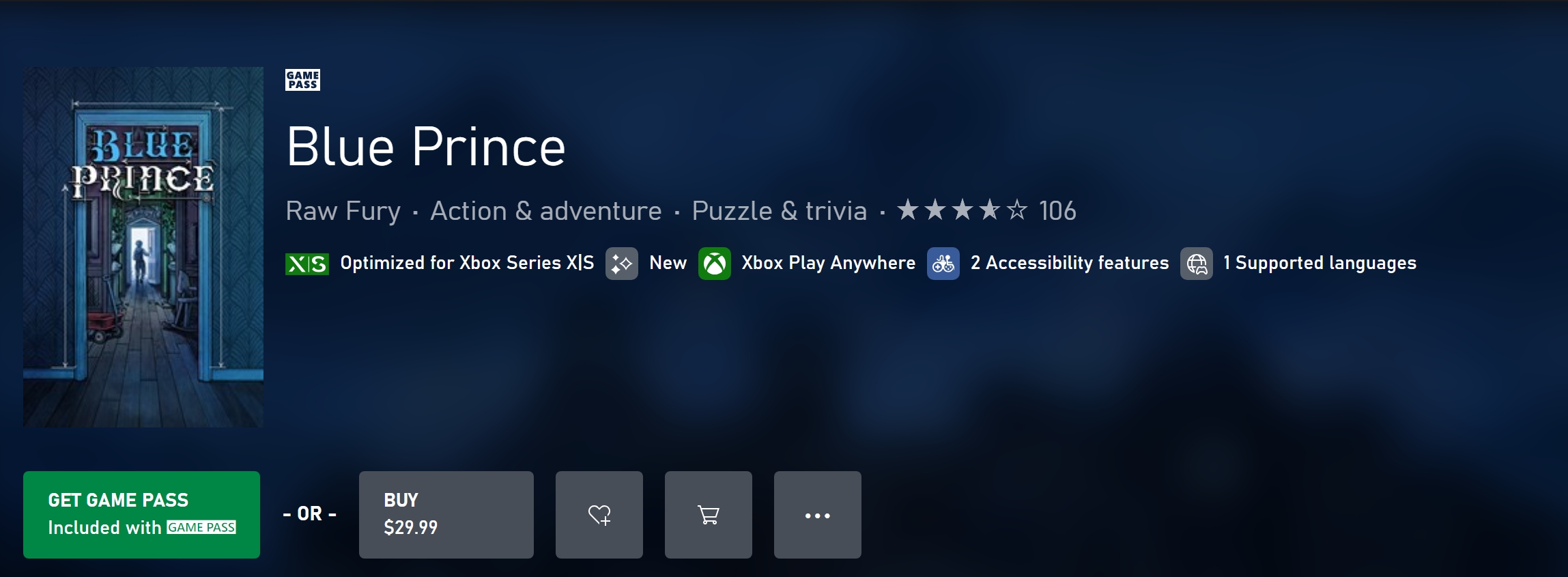
- Power on your Xbox Series X|S console and sign in to your Microsoft account.
- Head to the Microsoft Store from the main menu.
- Search for “Blue Prince” using the search bar.
- Click on the correct result to access the game’s store page.
- Select “Get” or “Buy” and proceed through the purchase flow. If you’re an Xbox Game Pass member, you may see an “Install” option instead.
- Once purchased, you can find the game in My Games & Apps and begin installation.
Part 3: Before You Buy – What to Know
- Region Locks: Make sure you’re buying from the right store for your location.
- Edition Info: As of now, only the standard edition is available.
- Digital-Only: The game is primarily released digitally. Physical copies may be rare or unavailable.
Part 4: Download & Install Troubleshooting
Steam
- Slow download? Switch to a different server in settings or pause background apps.
- Install issues? Free up space and verify files via Steam.
- Game won’t launch? Update drivers and restart your PC.
PlayStation 5
- Download stuck? Pause/restart, reboot console, or check your connection.
- Install errors? Update the system software or contact support if persistent.
Xbox Series X|S
- Interrupted install? Pause and resume, or reboot the console.
- Failed install? Clear space and retry. Contact Xbox Support if needed.
Part 5: Cross-Platform Features
- No cross-buy
- No cross-save
- No cross-play
Progress and access are locked to the platform where you purchase the game.
Part 6: Choosing the Right Platform
- PC – Best for high-performance setups and future mod potential.
- PlayStation 5 – Amazing immersion thanks to DualSense and top-tier visuals.
- Xbox Series X|S – Seamless experience, especially if you're in the Xbox ecosystem.
Troubleshooting
If you encounter any issues while downloading or installing Blue Prince, try the following:
- Slow download speeds: Check your internet connection and try pausing any other downloads or background applications that may be using bandwidth.
- Installation errors: Ensure that you have enough storage space on your device. If the installation fails, try restarting your system and reinstalling the game.
- Game not launching: Make sure your device's software and drivers are up to date. Restart your console or PC, and try launching the game again.
This step-by-step guide should make downloading Blue Prince as smooth as possible, regardless of your platform. Enjoy your adventure!